Generate T183 or E-Auth with Flexform service
You can use the Flexform service on the docsign.ca website to generate a T183 or E-Auth (formerly T1013) in PDF format if you don't have access to myTaxExpress/T2Express. The generated PDF can then be sent to your client to request an e-signature or simply deliver to your client.
At this moment, 10 points will be charged for each generation.
Step 1: Log in to your docsign.ca account, and click on the "My Account" link over the top-right corner to access your dashboard.
Step 2: Click the 'FLEXFORM SERVEICE' icon in the Services Section.
Step 3: Click the NEW T183 button at the top.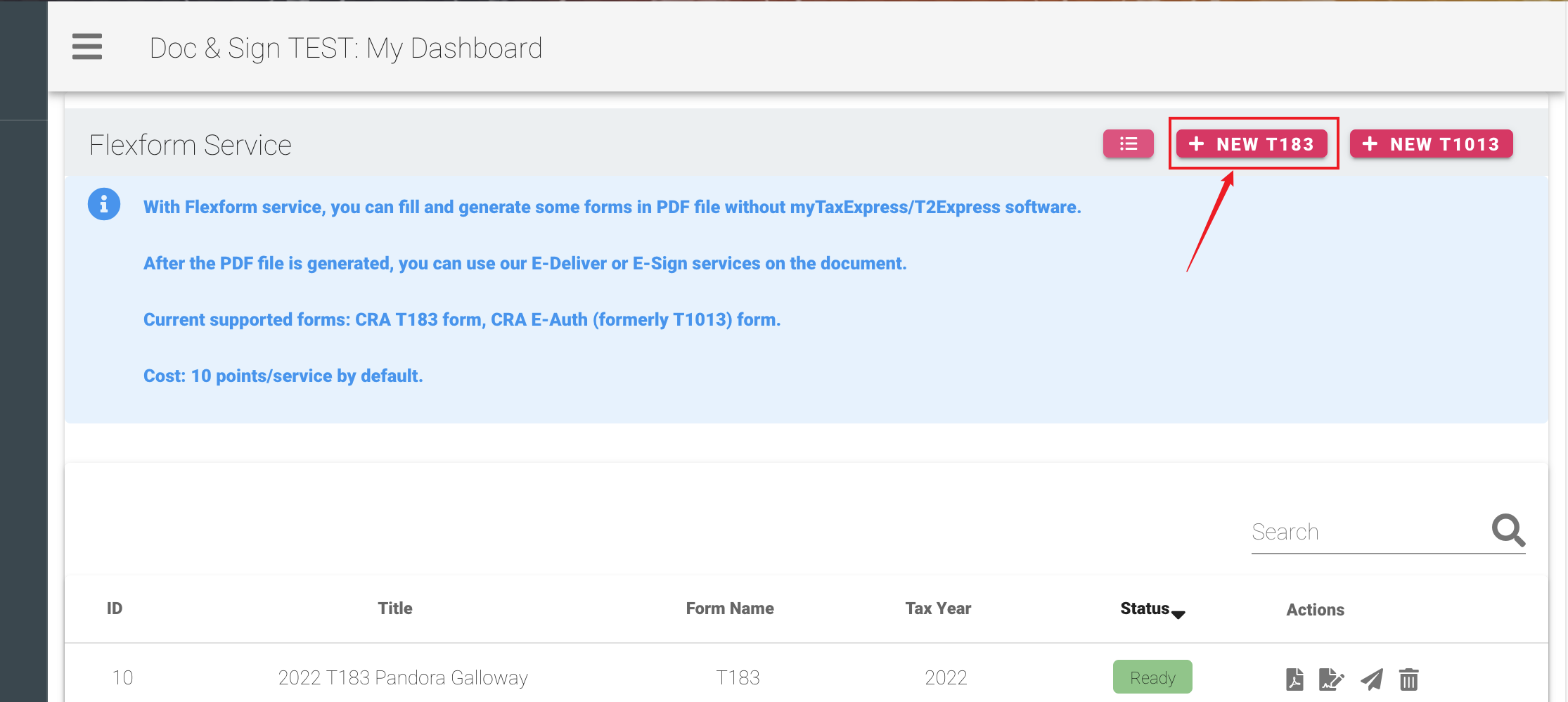
Step 4: Fill out the form and click the GENERATE PDF button at the bottom of the form.
Step 5: A process will be initiated to generate the PDF with the information you submitted. It may take a couple of minutes to have the file ready which you can tell from the Status column on the list of the page. When it flags with a green Ready status, you can click one of the action buttons listed Action column.
- View PDF: The first icon lets you view the generated PDF to review whether the information is correct.
- Request Signature: The 2nd icon lets you send this PDF to your client to request an e-signature. Once it is done, if you switch to your E-Signatures page, you will see a new pending signature request, just like a new signature request you initiate from the software or from the E-Signatures page. Points will be charged for the new service.
- E-Deliver File: the 3rd icon lets you send the file to your client securely via our E-Deliver service. Points will be charged for the new service.
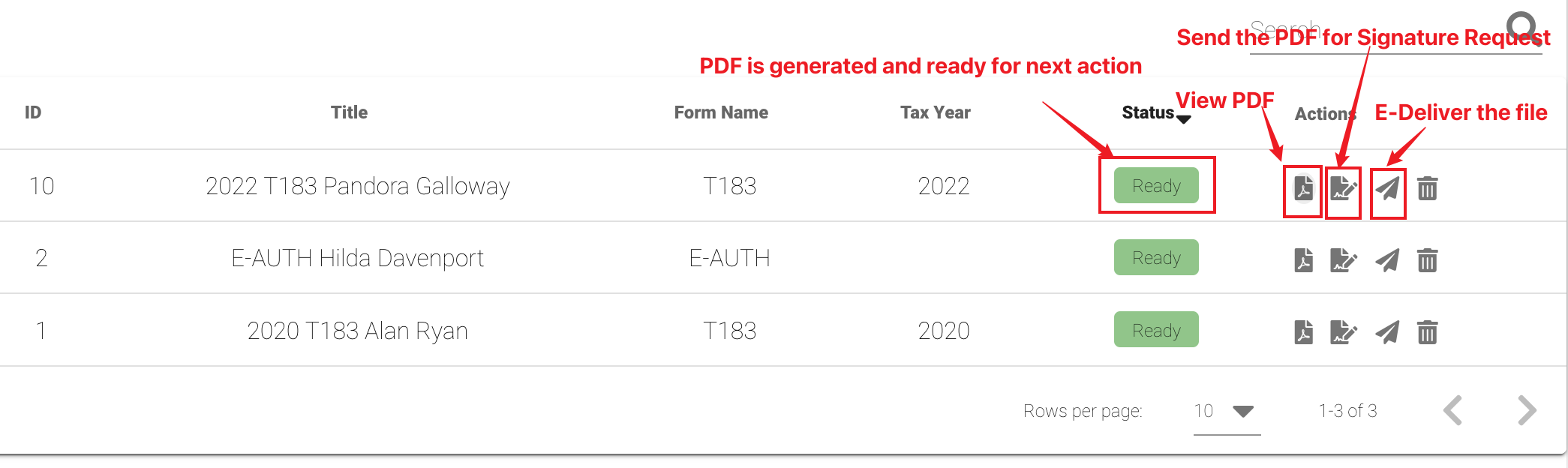
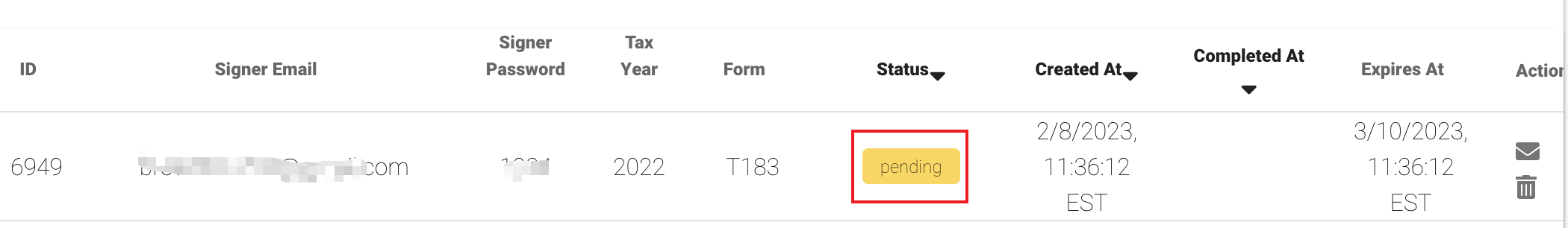
Related FAQs
- How to access the My Account (Dashboard) page on docsign.ca?
- How to track E-Signature Request status on the docsign.ca site?