How to use Points in myTaxExpress Non-Resident software
In the newer version of myTaxExpress Non-Resident software (2023+), it is switched to use a paid points system, managed by our companion site www.docsign.ca. So there is no license retrieval or activation process. Here are the steps that you need to do.
Step 1: Register a docsign.ca account
If you don't have a docsign.ca account yet, please register a free account first. Read the "What is docsign.ca" page for details and the registration link to complete it.
Step 2: Purchase points on the docsign.ca website
Follow the instructions on the "How to purchase points on docsign.ca?" page to purchase the points you need.
Step 3: Preference setup in software
Follow the instructions on the "Set up docsign.ca preference in myTaxExpress/T2Express" page to complete preference setup in the special software.
How are the points deducted?
All prep work and setup in the software is completed now. You can start to create and work on returns in the software. Once the return is ready to file, print the return (generate .PDF file) by using the menu Filing/Print > Generate print or the Generate Print icon, as shown in the following screenshot.
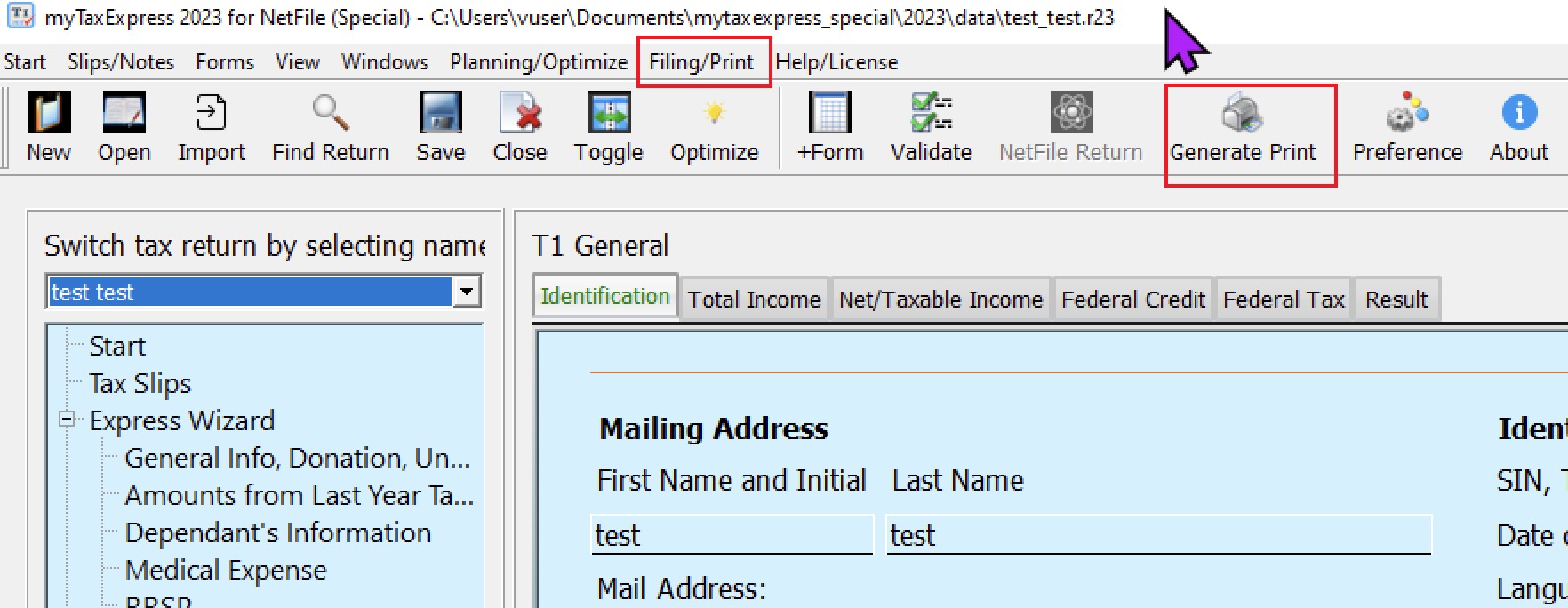
The software will check if your docsign.ca account has enough points, deduct the points required, and then generate the PDF file. Once it is done, a dialog window pops up with the path information of the PDF file, as shown in the following screenshot. You can use any free PDF reader software to open the PDF file and to print it on paper for mail filing.
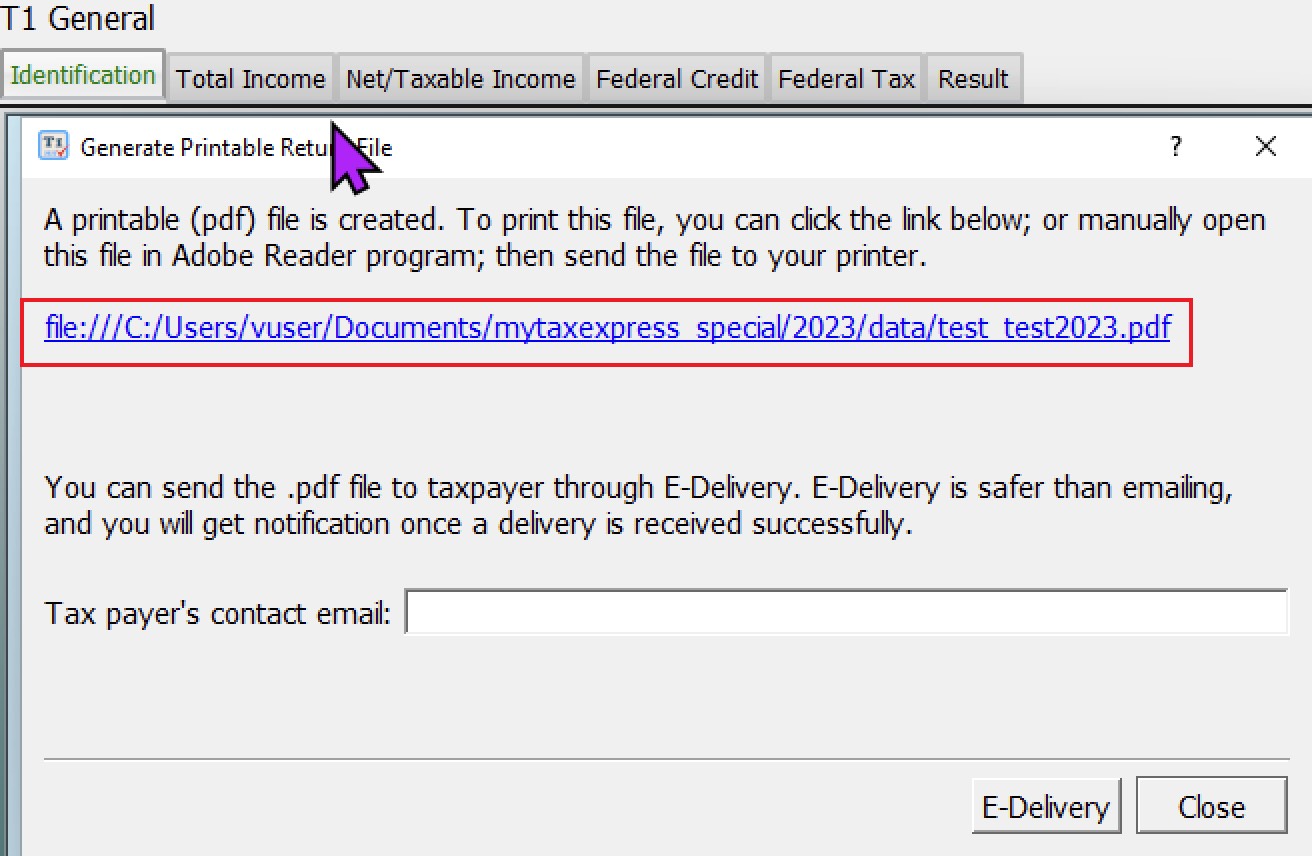
Related FAQs
- What is docsign.ca?
- How to purchase points on docsign.ca?
- Set up docsign.ca preference in myTaxExpress/T2Express
- How to access the My Account (Dashboard) page on docsign.ca?