How to restore the software window when minimized or off-screen on windows
When running myTaxExpress/T2Express or other software, you may see a message saying that the software is already running but you can't see or access the actual software window on the screen.
It happens when the software is accidentally minimized or displayed off-screen. There are multiple ways to fix this issue if googling with "Off-Screen window". Here is one of those articles which shows how to fix it on Windows 10 and Mac OS:
How to Move a Window That Is Off-Screen
When you read through the instruction, make sure you look for our software icon on your taskbar on a Windows computer.
Here is a quick summary of one of the ways mentioned in the above article on Windows computers:
- Hold the Shift key and right-click the running myTaxExpress (T2Express...) icon on the taskbar.
- Select Maximize option from the pop-up menu.
- If Step 2 doesn't fix the issue, then repeat Step 1 and select the Move option instead.
- Then press the Left arrow or Right Arrow on your keyboard until the software window appears on the screen.
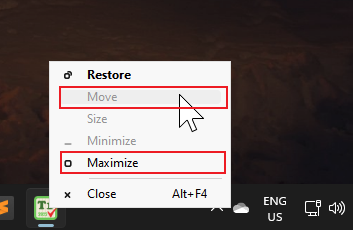
For Mac computers, please read the article linked above in which it gave several ways to solve this issue on Mac OS.