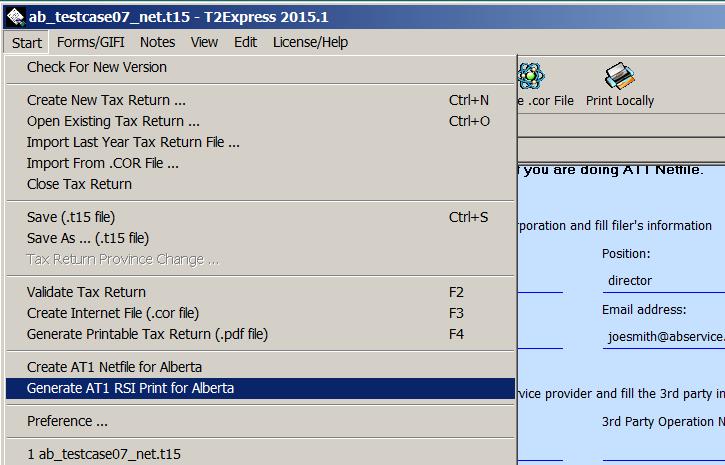How to file Alberta AT1 return using Netfile or RSI Print?
The latest version since T2Express v2015.1 enables Alberta AT1 filing by Netfile and/or RSI Print. To complete the task, you need to do the following:
- You need to purchase a 2-return license for an Alberta corporation. One return license is for T2; the other one is for Alberta AT1 RSI Print or Netfile.
- create or open the return file
- add Alberta AT1 form and other Alberta forms into tax return
- after you finish the return, you can choose menu "Start | Create AT1 Netfile for Alberta" to do AT1 Netfile.
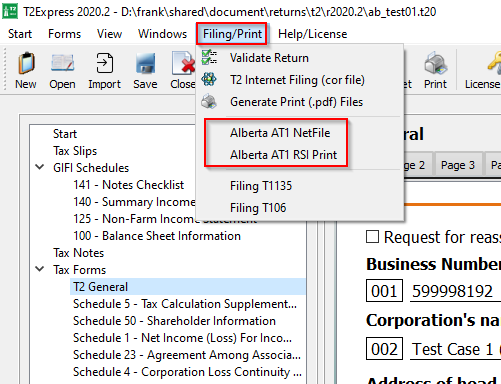
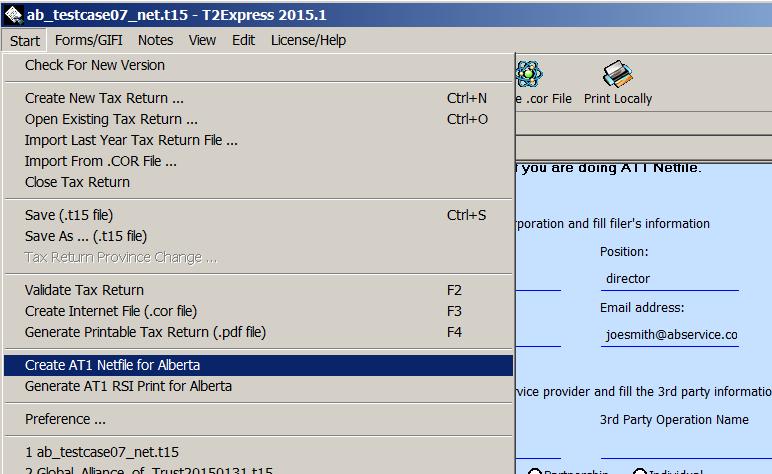
AT1 Netfile process requires filer information on page 3 of AT1, please complete the filer information before Netfile;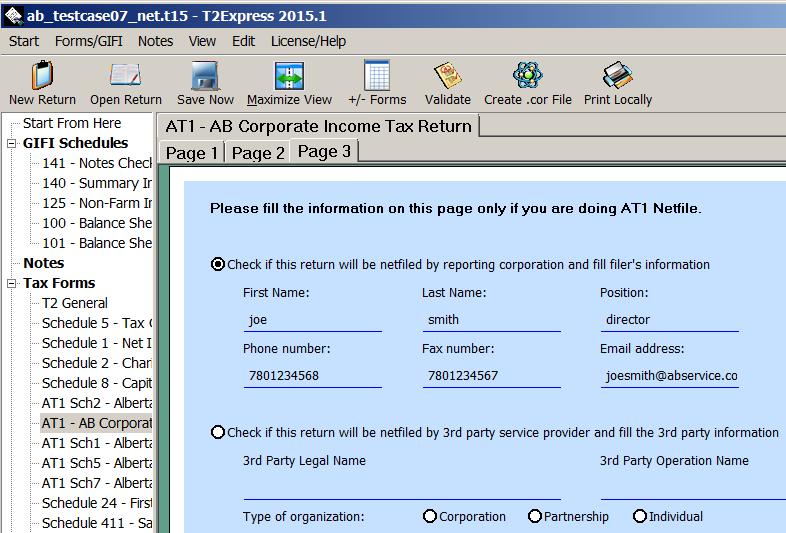
- You can choose menu "Start | Generate AT1 RSI Print for Alberta" to generate .pdf file print to mail to Alberta Finance.