How to use auto-fill my return?
What is Auto-fill my return?
Auto-fill my return is a secure CRA service that allows individuals and authorized representatives using certified software, to automatically fill in parts of an income tax and benefit return with information that the CRA has available at the time of the request. Read more on the CRA website. about this service.
Please watch the short recording of how the process looks like in myTaxExpress 2021.
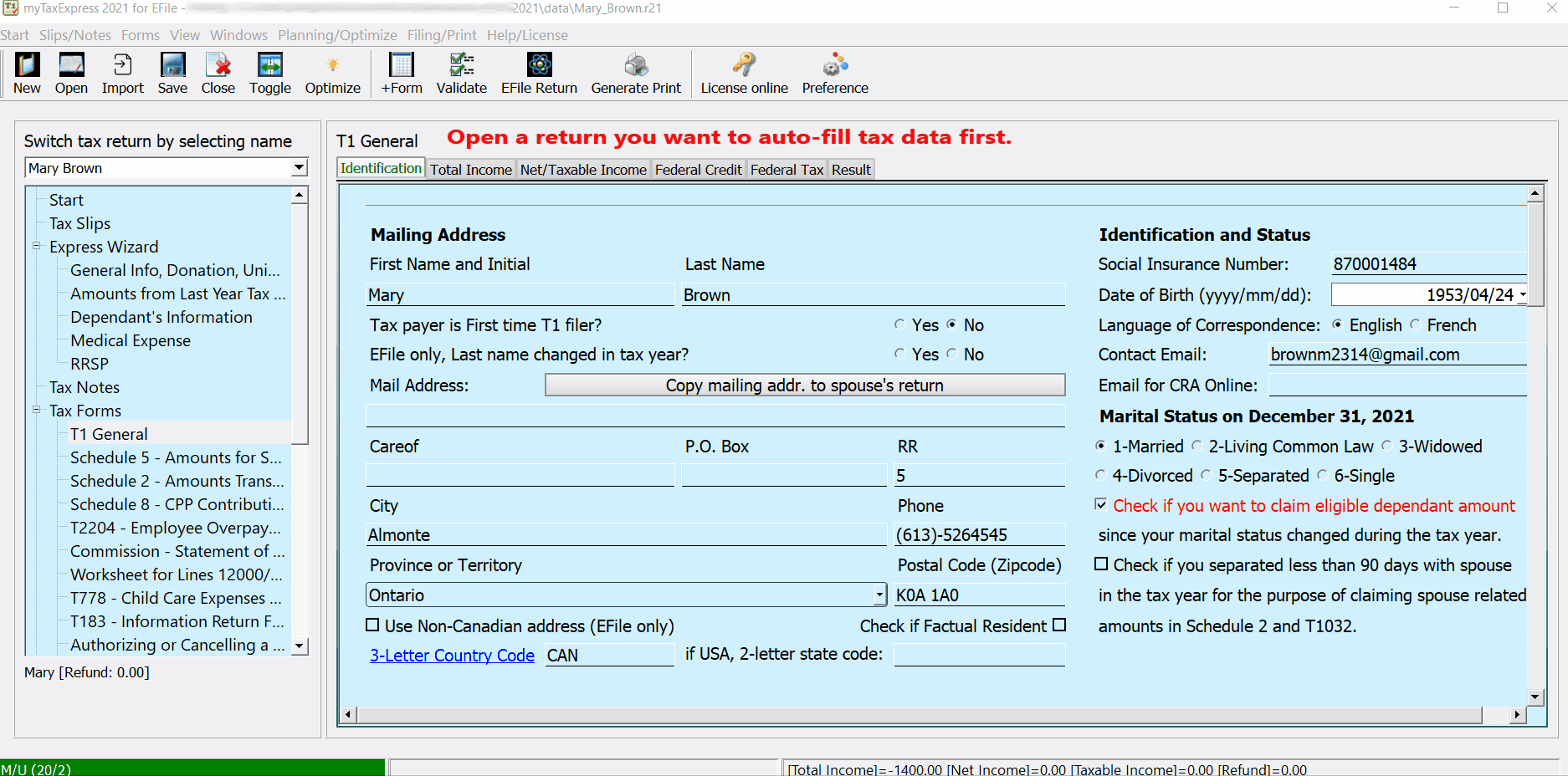
When you first run myTaxExpress 2015, a message window will pop up, "Do you allow myTaxExpress 2015 to accept Internet incoming connection?", You can ignore or close this message. CRA's auto-fill my return will only use a local network connection (which is localhost).
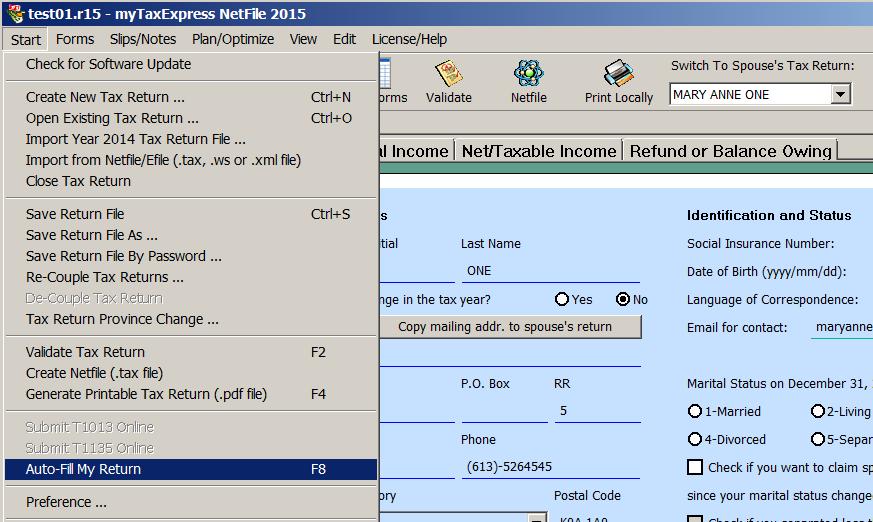
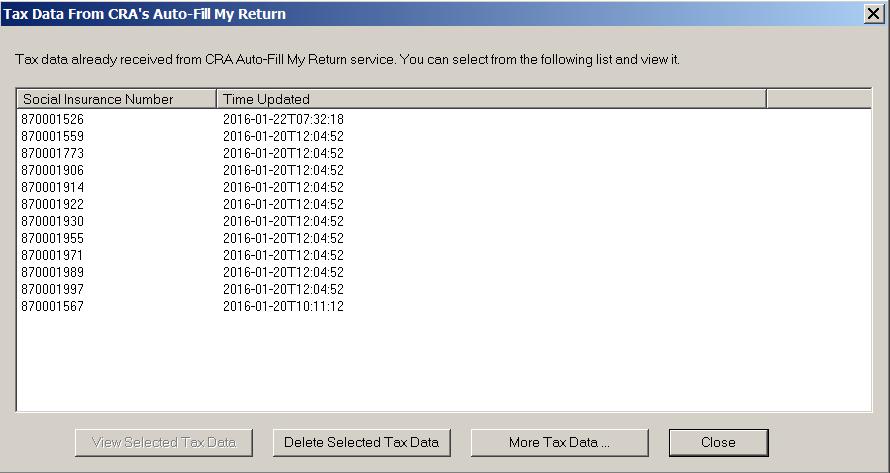
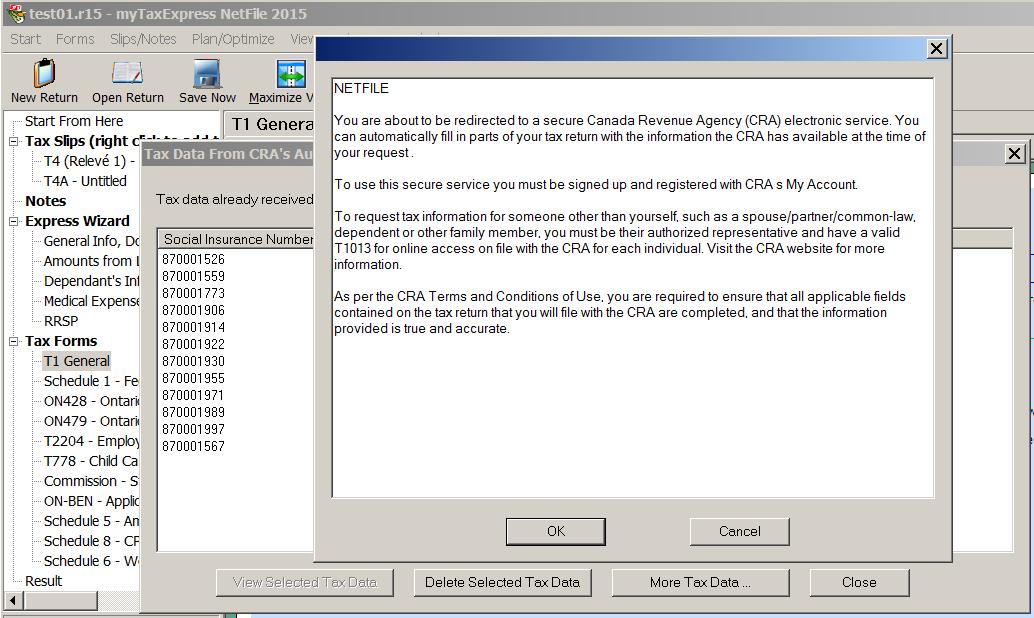
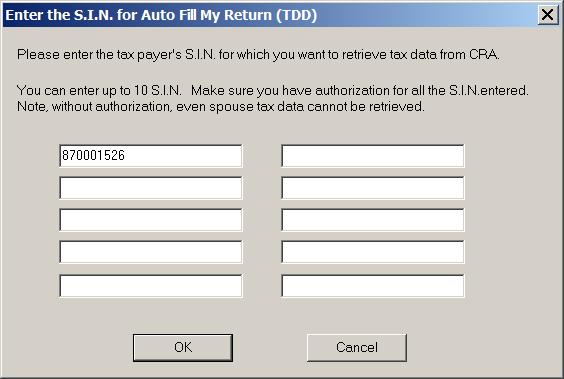
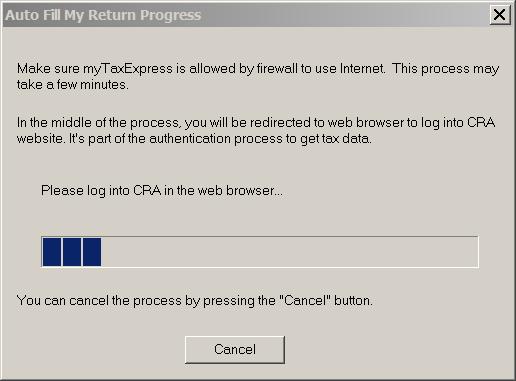
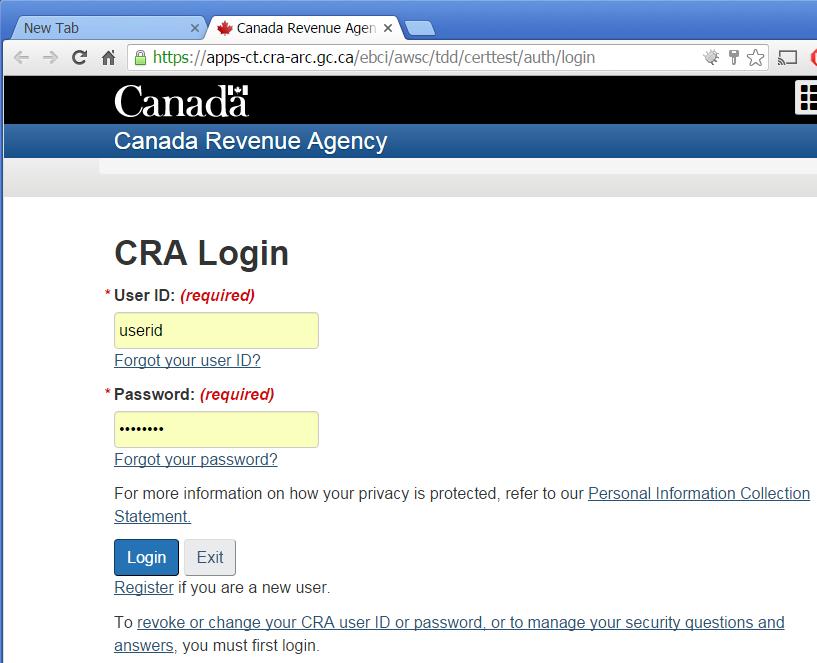
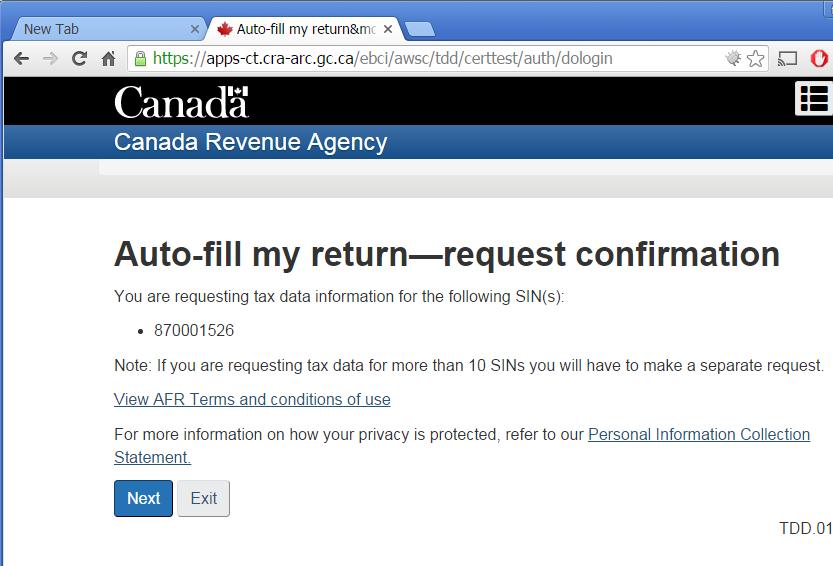
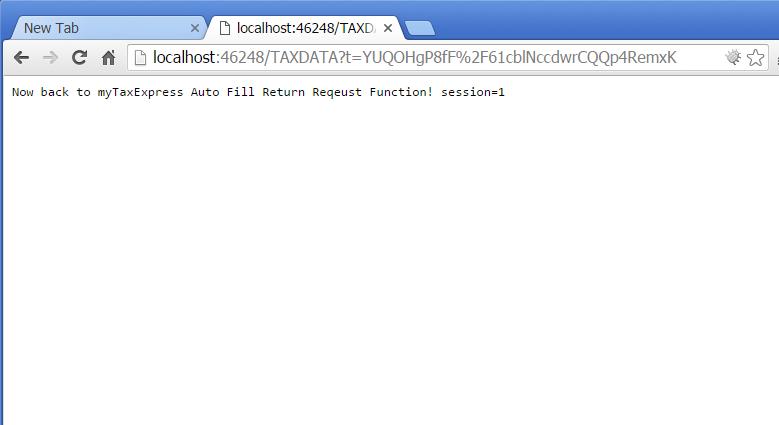
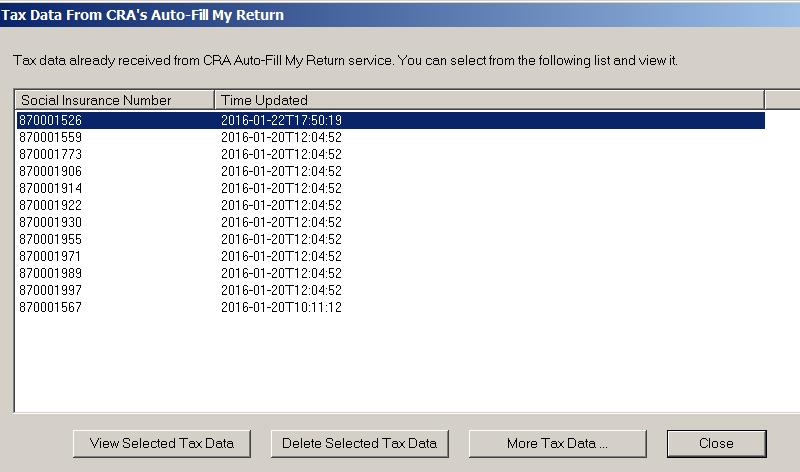
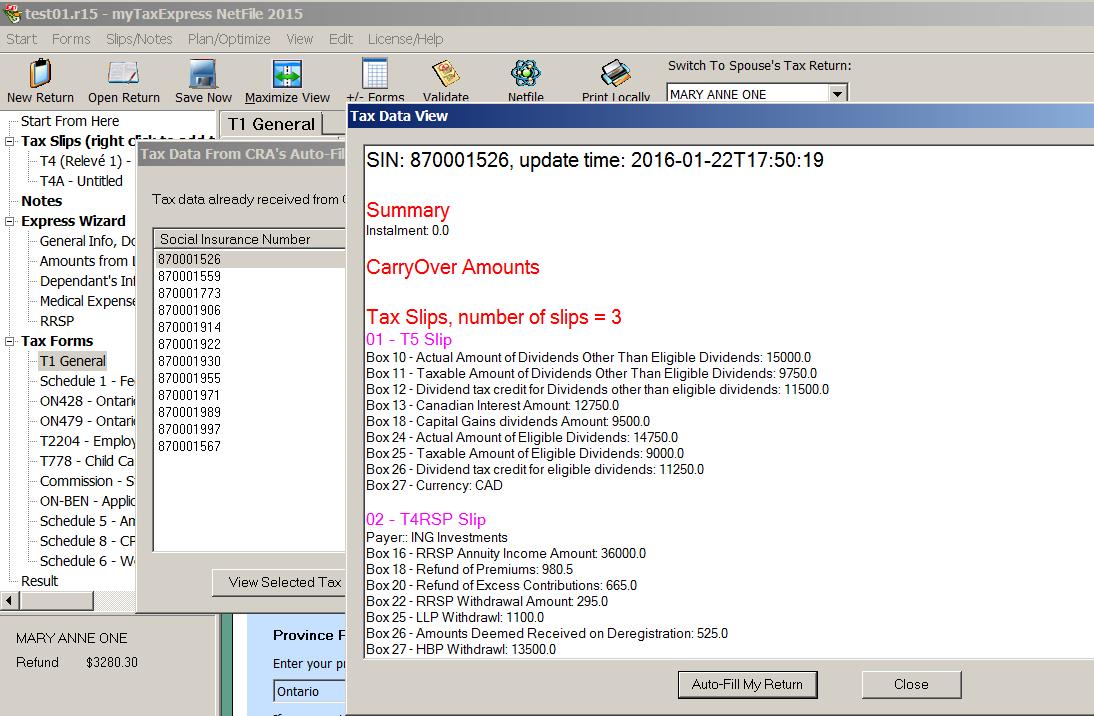
Please open the return with the same S.I.N. as the tax data view, then the button of "Auto-Fill My Return" will be enabled. It can populate the tax slips and other tax data information into your return.