How to use T2 Attach-a-doc service on docsign.ca
If you have filed or amended a T2 return within the past 24 hours in T2Express software, you can submit supporting documents to CRA on our docsign.ca website electronically, which integrates with CRA T2 Attach-a-doc service.
Prerequisites
Register a docsign.ca account and set it up in T2Express, if you haven't done so.
You need to enable the "Track returns" feature in the T2Express software first in order to use the attach-a-doc service on the docsign.ca website.
Each submission will charge you 50 points ($5). Please purchase enough points in advance.
Steps to use attach-a-doc service
1. Log in to the docsign.ca website and click the Tax Filings Report icon on your dashboard.
2. Locate the filing record. The record should have Filing Type = T2, and Status = success, with a CRA confirmation number. Note: CRA only accepts submissions within 24 hours of filing.
3. Click the down arrow at the end of the record to expand the Filing message panel. A T2 Attach Documents action icon is enabled and displayed. Click the icon to access the form.
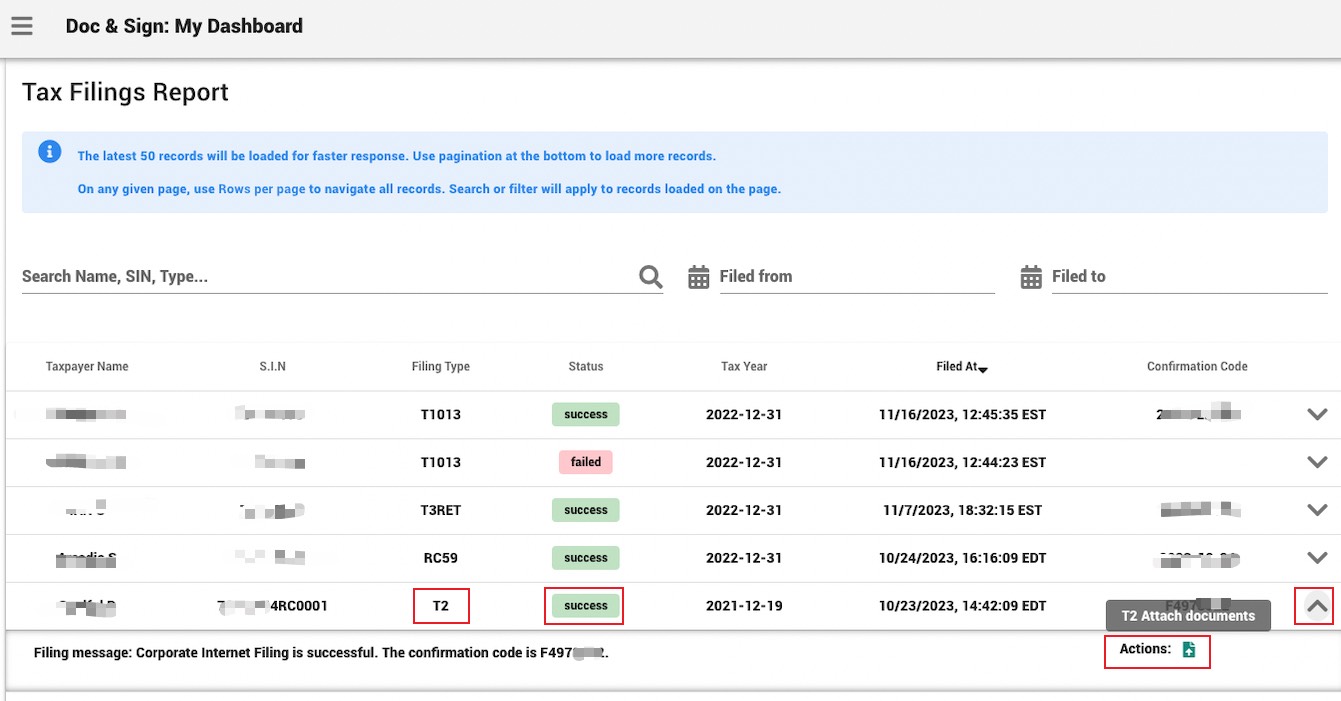
4. On the new screen, enter the required fields and attach documents. A maximum of 5 documents can be attached for each submission.
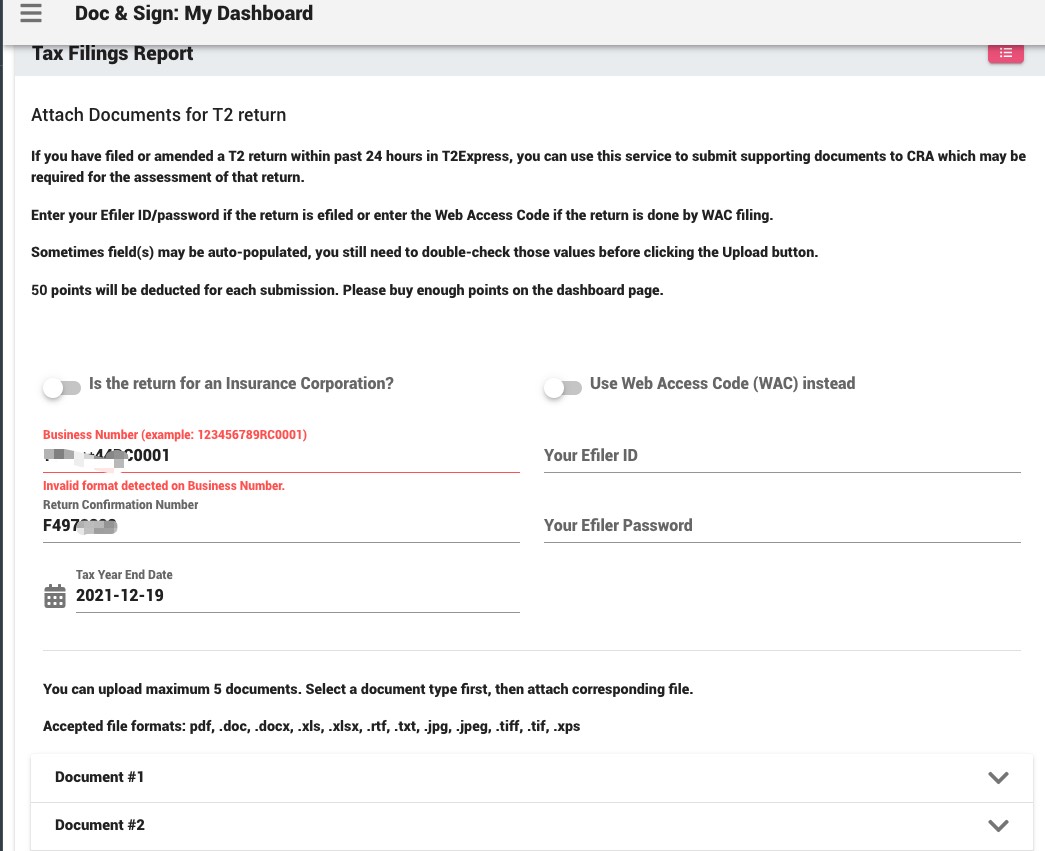
5. A success or error message will be displayed based on responses from CRA servers.